|
Converters |
|
Converters |
Converters
Select the Converters tab to configure external converters used by UpdatePatrol to convert other file types into HTML so they can be monitored for changes (Pro version only):
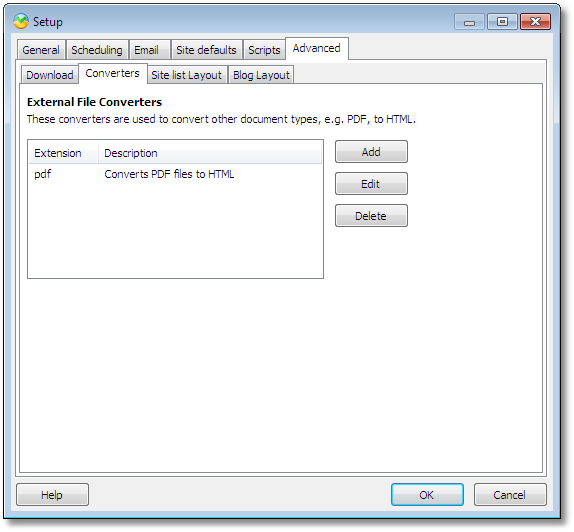
By default UpdatePatrol will come with a PDF to HTML converter so PDF files can be monitored for changes. You can add your own converters too by clicking the Add button:
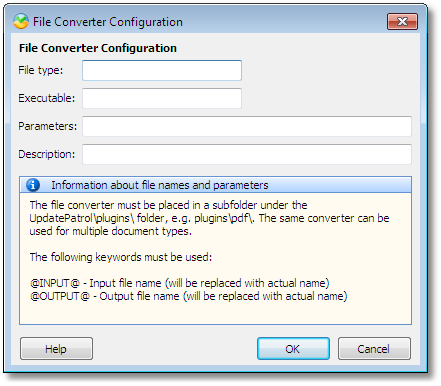
Option name |
Description |
File type |
Enter the file extension of the file type this converter can convert to HTML, e.g. "doc" or "pdf". Do not prefix with a dot and only enter one file extension per converter entry. |
Executable |
Filename and relative path to the converter, with the base folder being the UpdatePatrol installation folder. Example: pdf\pdftohtml.exe |
Parameters |
Command line parameters to the converter. Keywords @INPUT@ and @OUTPUT@ will be substituted with input and output filenames. |
Description |
Free text description of the converter. |