|
Blog Layout |
|
Blog Layout |
UpdatePatrol supports blogs in RSS 0.91, RSS 0.92, RSS 2.0, Atom 0.3, Atom 1.0, and RDF formats. These XML-files are parsed and checked for changes, and converted to HTML on-the-fly when downloaded.
You can change the HTML layout to suit your taste. To edit the CSS style sheet that controls the layout, select Setup from the File menu or Setup from the Toolbar. On the setup window, select Blog Layout on the Advanced tab.
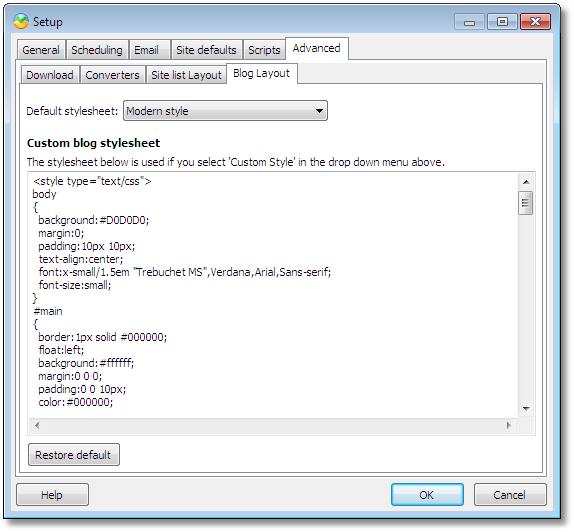
In the dropdown menu select the style you want to use. Select 'Custom Style' to use your own style. You can modify any section of the CSS code as you wish. Each style has a descriptive name, e.g. blog-title, post, post-title, post-title-changed etc. For your changes to take effect you must re-check your monitored blogs. This will make UpdatePatrol re-generate the HTML-pages for the blogs using your new style sheet.
To restore the original layout, click the Restore default button.