|
Site defaults |
|
Site defaults |
The options on the Site defaults tab are used when adding new sites to UpdatePatrol. The settings you specify on this tab will be used as default values on the 'Add new site' window when adding new sites. See Add a site for descriptions of the options.
General
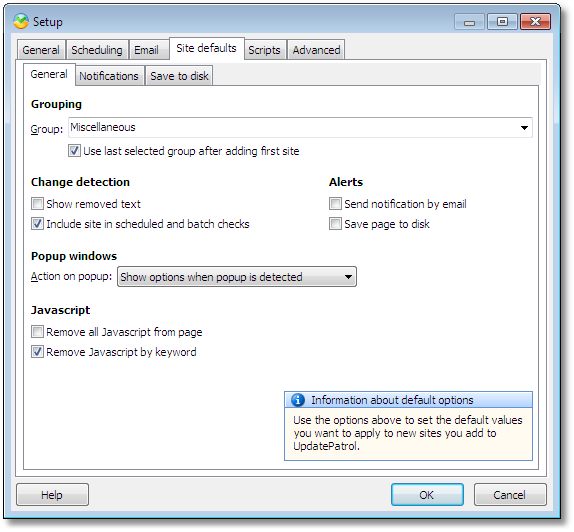
Option name |
Description |
Group |
Default group new sites become a member of. |
Use last selected group after adding first site |
Subsequent sites added will use the group you selected for the previously added site. |
Show removed text |
Check this option to highlight removed text on the page |
Include site in scheduled and batch checks |
Check this option to include this site in scheduled or batch checks |
Send notification by email |
Check this option to send an email with detected changes |
Save page to disk |
Check this option to save the changed page to disk |
Action on popup |
Specify what you want to happen if the page tries to open a pop-up window when you view it in the internal browser. |
Remove all Javascript from page |
Check this option to remove all Javascript code from the page so it doesn't try executing it when you view the page in the internal browser. |
Remove Javascript by keyword |
Check this option to remove Javascript that matches the keywords configured on the Scripts tab. |
Notifications
By default you are notified when text on a page is changed or added. Use the options here to get notification about other changes as well.
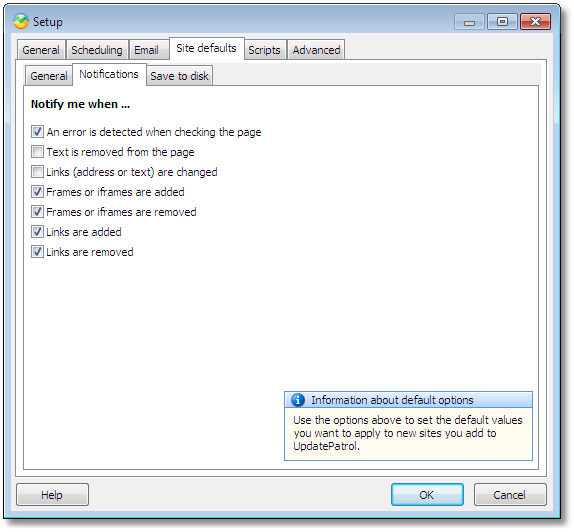
Option name |
Description |
An error is detected when checking the page |
Check this option if you want to receive a notification if an error occurs while checking the page, e.g. caused by download problem or page parsing problem. |
Text is removed from the page |
Check this option if you want to receive a notification when text is removed from the page. |
Links (address or text) are changed |
Check this option if you want to receive a notification when links or text associated with links are changed. |
Frames or iframes are added |
Check this option if you want to receive a notification when new frames or iframes are added to the page. Pro version only. |
Frames or iframes are removed |
Check this option if you want to receive a notification when frames or iframes are removed from the page. Pro version only. |
Links are added |
Check this option if you want to receive a notification when new links are added to the page. Pro version only. |
Links are removed |
Check this option if you want to receive a notification when links are removed from the page. Pro version only. |
Save to disk
The options on the Save to disk tab are used as default values when you select to have changed pages saved to disk. You set these options on each site and you can select to override these default options as well. Pro version only.
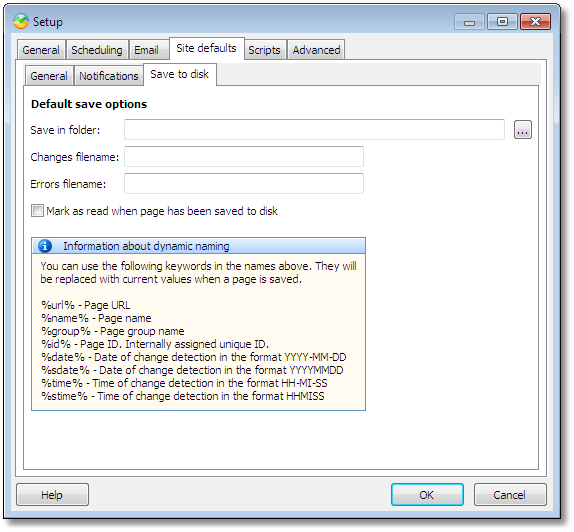
Option name |
Description |
Save in folder |
The name of the folder the pages will be saved in. |
Changes filename |
Filename of the file containing the changed page. |
Errors filename |
Filename of the file containing error information if the page failed to download. |
Mark as read when page has been saved to disk |
If enabled, the "New" indicator will be removed from the site when the page has been successfully saved to disk. |
Keywords
You can use the following keywords in the filenames and have them replaced by current change/site values. Notice that all keywords must be written in lowercase.
Keyword |
Description |
%url% |
Page URL |
%name% |
Page name |
%group% |
Page group name |
%id% |
Page ID. Internally assigned unique identifier. |
%date% |
Date of change detection in the format YYYY-MM-DD |
%sdate% |
Date of change detection in the shorter format YYYYMMDD |
%time% |
Time of change detection in the format HH-MI-SS |
%stime% |
Time of change detection in the shorter format HHMISS |